I decided that I would have a second attempt at using the “Path Constraint” method that I had discovered earlier in the project because I felt that it was interesting and an effective result could be achieved. The problem I had earlier was that I was struggling to find a way to change the speed at different points within the rolling sequence. This was not going to be in issue here because I was happy for the ball to travel at a very slow but consistent speed.
I created a line with a bend in it so it was in the shape of a right angle but with a soft edge. This allowed me to move and rotate the line so that it ended up in the hole. This would create the effect of the ball rolling into the hole.
Path Constraint Line
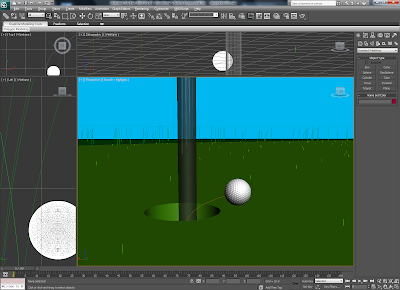
I added the Path Constraint Line to the ball so that it would follow the line in the animation. 3DS max automatically sets the length of the animation to the full length of the timeline. I then moved the keyframes to the desired length of the scene so that I could determine and adjust the speed of the ball. The easiest way I did this was by doing a test render to see how fast the ball rolled into the hole and whether it was realistic or not.
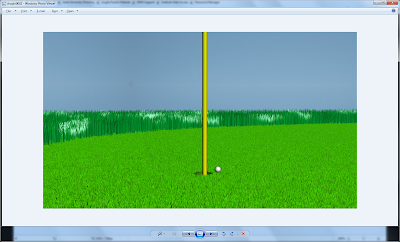
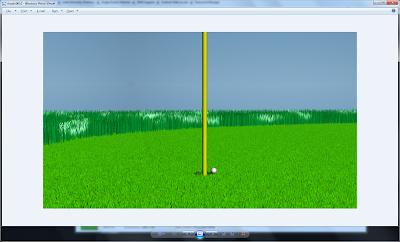
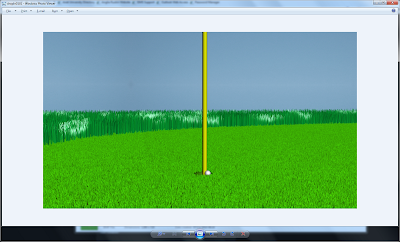
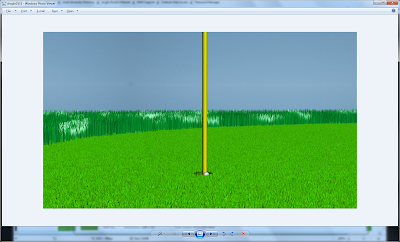
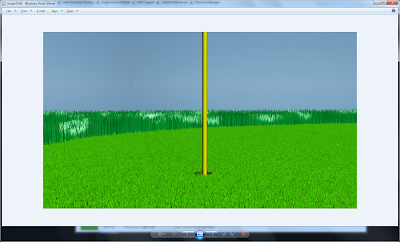
I used a similar method to what I used earlier with the rotating of the ball. To make a more realistic motion of the ball rolling in, I added some rotation in the final keyframe of the animation so that as the ball followed the path of motion it also rotated as if it was rolling into the hole.
Ball Rotation
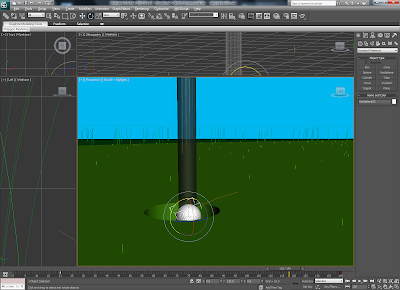
No comments:
Post a Comment