We have now worked with 3dS Max for 3 years on and off and there is one thing that has cropped up in each project that we have created. It is not only myself that has had this issue but it seems a recurring problem with all members of the class. This was the issue when it came to rendering our projects. It seems that no matter how well prepared you are, you can never prepare yourself for the issues that may occur when attempting to render the work.
In the previous projects I haven’t had too many problems when trying to render my work but there were a few problems in this project. Some of them were down to not concentrating and human error whereas others came down to issues with 3DS Max as a program.
The main issue I had was unfortunately when rendering 2 of my scenes (DropInHole + RollingBall) I had an issue with a big green line appearing across the top 3rd of the scene. There was no sensible reason for this and the only thing that I could think of was that the computers were struggling to render the high amount of Hair and Fur in the scene from the particular camera angle. After rendering it for the first time, I re-rendered it with the same settings and was unsuccessful in curing the problem.
I tried to de-bug the issue by taking some still images of the scene from different angles at different times to just see if I could find a solution. The only conclusion that I came to was that the scene would not render the hair and fur in the top 3rd from any camera angle. I came up with the idea that the only way to fix the issue would be by moving the camera angle lower so the top 3rd of the scene did not have any of the hair and fur modifier in. I then re-rendered the 2 scenes with a different camera angle without the top 3rd being used and they both worked without any green line.
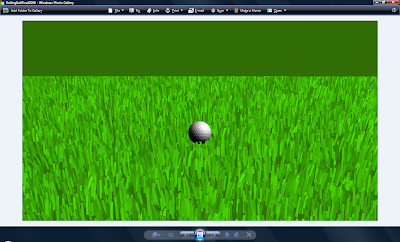
A second issue I had, which wasted time was silly errors. On a couple of scenes both I and other group members completed renders that took a number of hours only to find 1 small issue randomly occurring in the middle of the scene. This could be a part of a model moving or maybe a change in colour causing an after affect on another object. We also had an issue with not concentrating and rendering from wrong camera angles but these were just down to human error so we were able to right these pretty quickly.
No comments:
Post a Comment